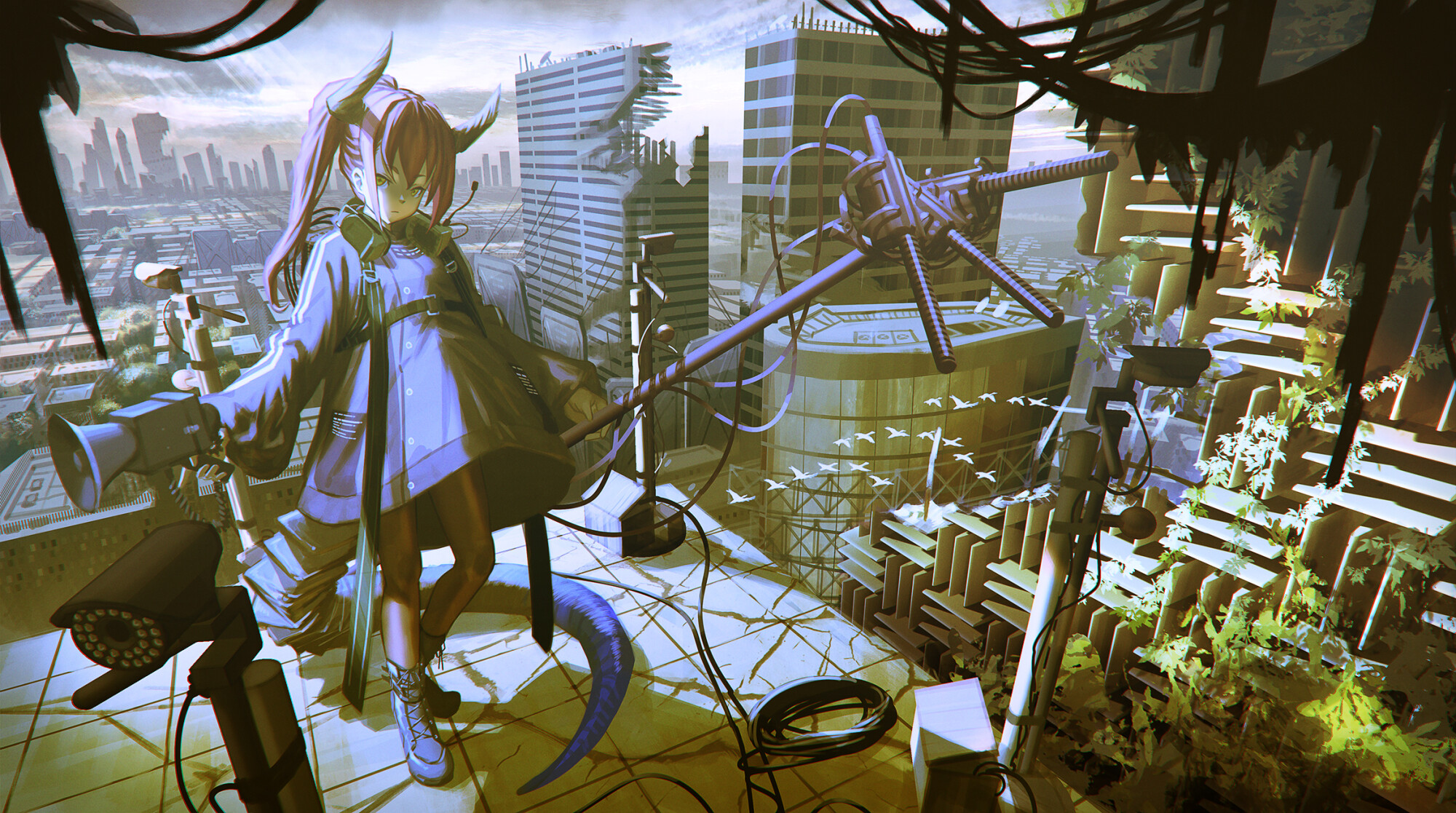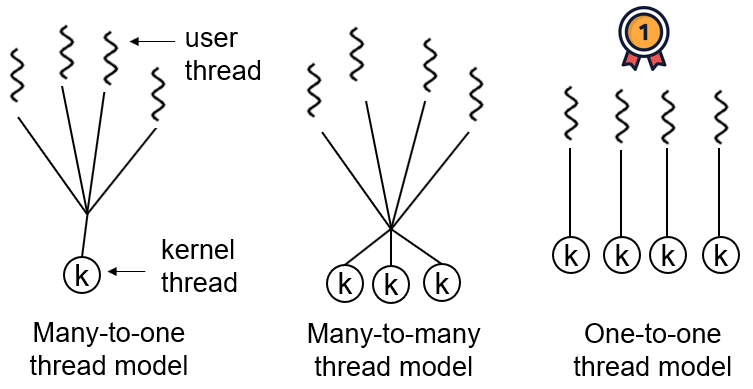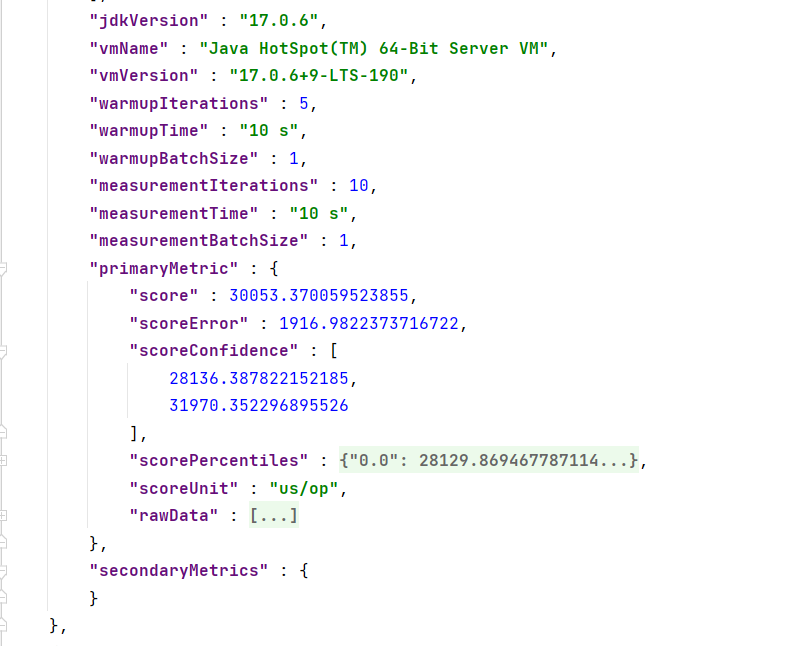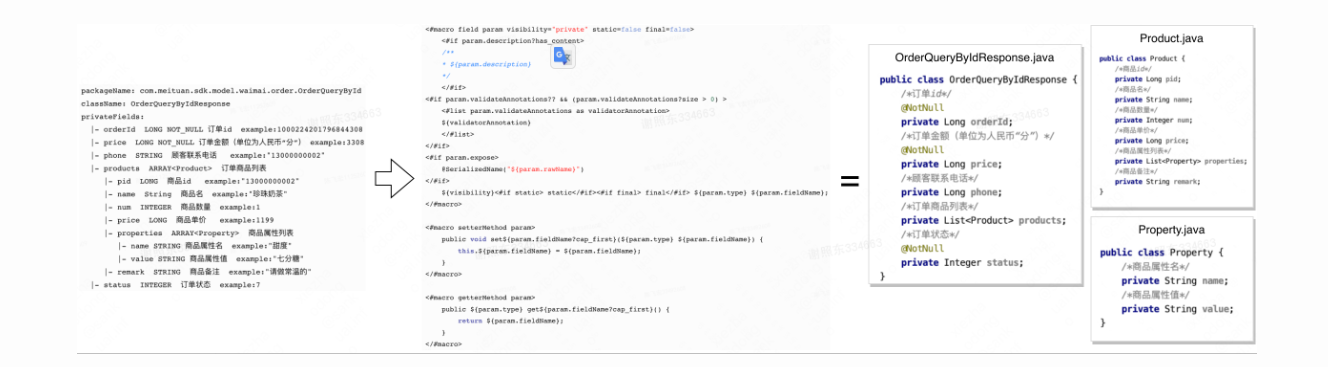- restful测试案例
- springmvc处理Ajax请求
- 使用springmvc注解 接收or返回 JSON格式数据
8、RESTful测试案例
1、准备工作
和传统 CRUD 一样,实现对员工信息的增删改查。
- 为了方便,没有链接数据库,使用DAO中的文本数据。
2、配置文件
web.xml
1
2
3
4
5
6
7
8
9
10
11
12
13
14
15
16
17
18
19
20
21
22
23
24
25
26
27
28
29
30
31
32
33
34
35
36
37
38
39
40
41
42
43
44
45
46
47
48
49
50
51
52
| <?xml version="1.0" encoding="UTF-8"?>
<web-app xmlns="http://xmlns.jcp.org/xml/ns/javaee"
xmlns:xsi="http://www.w3.org/2001/XMLSchema-instance"
xsi:schemaLocation="http://xmlns.jcp.org/xml/ns/javaee http://xmlns.jcp.org/xml/ns/javaee/web-app_4_0.xsd"
version="4.0">
<filter>
<filter-name>CharacterEncodingFilter</filter-name>
<filter-class>org.springframework.web.filter.CharacterEncodingFilter</filter-class>
<init-param>
<param-name>encoding</param-name>
<param-value>utf-8</param-value>
</init-param>
<init-param>
<param-name>forceEncoding</param-name>
<param-value>true</param-value>
</init-param>
</filter>
<filter-mapping>
<filter-name> CharacterEncodingFilter</filter-name>
<url-pattern>/*</url-pattern>
</filter-mapping>
<filter>
<filter-name>HiddenHttpMethodFilter</filter-name>
<filter-class>org.springframework.web.filter.HiddenHttpMethodFilter</filter-class>
</filter>
<filter-mapping>
<filter-name> HiddenHttpMethodFilter</filter-name>
<url-pattern>/*</url-pattern>
</filter-mapping>
<servlet>
<servlet-name>SpringMVC</servlet-name>
<servlet-class>org.springframework.web.servlet.DispatcherServlet</servlet-class>
<init-param>
<param-name>contextConfigLocation</param-name>
<param-value>classpath:springMVC.xml</param-value>
</init-param>
<load-on-startup>1</load-on-startup>
</servlet>
<servlet-mapping>
<servlet-name>SpringMVC</servlet-name>
<url-pattern>/</url-pattern>
</servlet-mapping>
</web-app>
|
springMVC.xml
当前工程的web.xmL配置的前端控制器Dispatcherservlet的url-pattern是/
tomcat的web.xmL配置的Defaultservlet的url-pattern也是/
此时,浏览器发送的请求会优先被DispatcherservLet进行处理,但是DispatcherservLet无法处理静态资源
若配置了<mvc : default-servLet-handLer />,此时浏览器发送的所有请求都会被DefaultservLet处理
若配置了<mvc:default-servlet-handler />和<mvc : annotation-driven />
浏览器发送的请求会先被Dispatcherservlet处理,如果无法处理在交给DefaultservLet
1
2
3
4
5
6
7
8
9
10
11
12
13
14
15
16
17
18
19
20
21
22
23
24
25
26
27
28
29
30
31
32
33
34
35
36
37
38
39
40
41
42
43
44
45
46
47
48
49
50
51
52
53
54
55
56
57
58
59
60
61
62
63
64
65
66
67
68
69
70
71
| <?xml version="1.0" encoding="UTF-8"?>
<beans xmlns="http://www.springframework.org/schema/beans"
xmlns:xsi="http://www.w3.org/2001/XMLSchema-instance" xmlns:mvc="http://www.springframework.org/schema/mvc"
xmlns:context="http://www.springframework.org/schema/context"
xsi:schemaLocation="http://www.springframework.org/schema/beans http://www.springframework.org/schema/beans/spring-beans.xsd http://www.springframework.org/schema/mvc https://www.springframework.org/schema/mvc/spring-mvc.xsd http://www.springframework.org/schema/context https://www.springframework.org/schema/context/spring-context.xsd">
<context:component-scan base-package="pers.dhx_"/>
<bean id="viewResolver"
class="org.thymeleaf.spring5.view.ThymeleafViewResolver">
<property name="order" value="1"/>
<property name="characterEncoding" value="UTF-8"/>
<property name="templateEngine">
<bean class="org.thymeleaf.spring5.SpringTemplateEngine">
<property name="templateResolver">
<bean class="org.thymeleaf.spring5.templateresolver.SpringResourceTemplateResolver">
<property name="prefix" value="/WEB-INF/templates/"/>
<property name="suffix" value=".html"/>
<property name="templateMode" value="HTML5"/>
<property name="characterEncoding" value="UTF-8" />
</bean>
</property>
</bean>
</property>
</bean>
<mvc:default-servlet-handler/>
<mvc:annotation-driven>
<mvc:message-converters>
<bean
class="org.springframework.http.converter.StringHttpMessageConverter">
<property name="defaultCharset" value="UTF-8" />
<property name="supportedMediaTypes">
<list>
<value>text/html</value>
<value>application/json</value>
</list>
</property>
</bean>
</mvc:message-converters>
</mvc:annotation-driven>
<mvc:view-controller path="/" view-name="index"/>
<mvc:view-controller path="/to/add" view-name="employee_add"/>
</beans>
|
实体类
java
1
2
3
4
5
6
7
8
9
10
11
12
13
14
15
16
17
18
19
20
21
22
23
24
25
26
27
28
29
30
31
32
33
34
35
36
37
38
39
40
41
42
43
44
45
46
47
48
49
50
51
52
53
54
55
| package com.birdy.mvc.bean;
public class Employee {
private Integer id;
private String lastName;
private String email;
private Integer gender;
public Integer getId() {
return id;
}
public void setId(Integer id) {
this.id = id;
}
public String getLastName() {
return lastName;
}
public void setLastName(String lastName) {
this.lastName = lastName;
}
public String getEmail() {
return email;
}
public void setEmail(String email) {
this.email = email;
}
public Integer getGender() {
return gender;
}
public void setGender(Integer gender) {
this.gender = gender;
}
public Employee(Integer id, String lastName, String email, Integer gender) {
super();
this.id = id;
this.lastName = lastName;
this.email = email;
this.gender = gender;
}
public Employee() {
}
}
折叠
|
准备dao模拟数据
java
1
2
3
4
5
6
7
8
9
10
11
12
13
14
15
16
17
18
19
20
21
22
23
24
25
26
27
28
29
30
31
32
33
34
35
36
37
38
39
40
41
42
43
44
45
46
47
| package com.birdy.mvc.dao;
import java.util.Collection;
import java.util.HashMap;
import java.util.Map;
import com.birdy.mvc.bean.Employee;
import org.springframework.stereotype.Repository;
@Repository
public class EmployeeDao {
private static Map<Integer, Employee> employees = null;
static{
employees = new HashMap<Integer, Employee>();
employees.put(1001, new Employee(1001, "E-AA", "aa@163.com", 1));
employees.put(1002, new Employee(1002, "E-BB", "bb@163.com", 1));
employees.put(1003, new Employee(1003, "E-CC", "cc@163.com", 0));
employees.put(1004, new Employee(1004, "E-DD", "dd@163.com", 0));
employees.put(1005, new Employee(1005, "E-EE", "ee@163.com", 1));
}
private static Integer initId = 1006;
public void save(Employee employee){
if(employee.getId() == null){
employee.setId(initId++);
}
employees.put(employee.getId(), employee);
}
public Collection<Employee> getAll(){
return employees.values();
}
public Employee get(Integer id){
return employees.get(id);
}
public void delete(Integer id){
employees.remove(id);
}
}
折叠
|
3、功能清单
| 功能 |
URL 地址 |
请求方式 |
| 访问首页√ |
/ |
GET |
| 查询全部数据√ |
/employee |
GET |
| 删除√ |
/employee/2 |
DELETE |
| 跳转到添加数据页面√ |
/toAdd |
GET |
| 执行保存√ |
/employee |
POST |
| 跳转到更新数据页面√ |
/employee/2 |
GET |
| 执行更新√ |
/employee |
PUT |
4、访问首页
在spring配置文件中配置view-controller
1
| <mvc:view-controller path="/" view-name="index"/>
|
创建页面
index.html
1
2
3
4
5
6
7
8
9
10
11
| <!DOCTYPE html>
<html lang="en" xmlns:th="http://www.thymeleaf.org">
<head>
<meta charset="UTF-8" >
<title>Title</title>
</head>
<body>
<h1>首页</h1>
<a th:href="@{/employee}">访问员工信息</a>
</body>
</html>
|
5、查询所有员工数据
1
2
3
4
5
6
| @RequestMapping(value = "/employee", method = RequestMethod.GET)
public String getEmployeeList(Model model){
Collection<Employee> employeeList = employeeDao.getAll();
model.addAttribute("employeeList", employeeList);
return "employee_list";
}
|
employee_list.html
1
2
3
4
5
6
7
8
9
10
11
12
13
14
15
16
17
18
19
20
21
22
23
24
25
26
27
28
29
30
31
32
33
| <!DOCTYPE html>
<html lang="en" xmlns:th="http://www.thymeleaf.org">
<head>
<meta charset="UTF-8">
<title>Employee Info</title>
<script type="text/javascript" th:src="@{/static/js/vue.js}"></script>
</head>
<body>
<table border="1" cellpadding="0" cellspacing="0" style="text-align: center;" id="dataTable">
<tr>
<th colspan="5">Employee Info</th>
</tr>
<tr>
<th>id</th>
<th>lastName</th>
<th>email</th>
<th>gender</th>
<th>options(<a th:href="@{/toAdd}">add</a>)</th>
</tr>
<tr th:each="employee : ${employeeList}">
<td th:text="${employee.id}"></td>
<td th:text="${employee.lastName}"></td>
<td th:text="${employee.email}"></td>
<td th:text="${employee.gender}"></td>
<td>
<a class="deleteA" @click="deleteEmployee" th:href="@{'/employee/'+${employee.id}}">delete</a>
<a th:href="@{'/employee/'+${employee.id}}">update</a>
</td>
</tr>
</table>
</body>
</html>
|
6、删除员工
a>创建处理delete请求方式的表单
1
2
3
4
5
|
<form id="delete_form" method="post">
<input type="hidden" name="_method" value="delete"/>
</form>
|
b>删除超链接绑定点击事件
引入vue.js
1
| <script type="text/javascript" th:src="@{/static/js/vue.js}"></script>
|
删除超链接
1
| <a class="deleteA" @click="deleteEmployee" th:href="@{'/employee/'+${employee.id}}">delete</a>
|
通过vue绑定点击事件
1
2
3
4
5
6
7
8
9
10
11
12
13
14
15
16
17
18
| <script type="text/javascript">
var vue = new Vue({
el:"#dataTable",
methods:{
deleteEmployee:function (event) {
var delete_form = document.getElementById("delete_form");
delete_form.action = event.target.href;
delete_form.submit();
event.preventDefault();
}
}
});
</script>
|
控制器方法
1
2
3
4
5
| @RequestMapping(value = "/employee/{id}", method = RequestMethod.DELETE)
public String deleteEmployee(@PathVariable("id") Integer id){
employeeDao.delete(id);
return "redirect:/employee";
}
|
7、跳转到添加数据页面
配置view-controller
1
| <mvc:view-controller path="/toAdd" view-name="employee_add"></mvc:view-controller>
|
创建employee_add.html
1
2
3
4
5
6
7
8
9
10
11
12
13
14
15
16
17
18
| <!DOCTYPE html>
<html lang="en" xmlns:th="http://www.thymeleaf.org">
<head>
<meta charset="UTF-8">
<title>Add Employee</title>
</head>
<body>
<form th:action="@{/employee}" method="post">
lastName:<input type="text" name="lastName"><br>
email:<input type="text" name="email"><br>
gender:<input type="radio" name="gender" value="1">male
<input type="radio" name="gender" value="0">female<br>
<input type="submit" value="add"><br>
</form>
</body>
</html>
|
8、具体功能:执行保存
a>控制器方法
1
2
3
4
5
| @RequestMapping(value = "/employee", method = RequestMethod.POST)
public String addEmployee(Employee employee){
employeeDao.save(employee);
return "redirect:/employee";
}
|
9、跳转到更新数据页面
a>修改超链接
1
| <a th:href="@{'/employee/'+${employee.id}}">update</a>
|
b>控制器方法
1
2
3
4
5
6
| @RequestMapping(value = "/employee/{id}", method = RequestMethod.GET)
public String getEmployeeById(@PathVariable("id") Integer id, Model model){
Employee employee = employeeDao.get(id);
model.addAttribute("employee", employee);
return "employee_update";
}
|
c>创建employee_update.html
1
2
3
4
5
6
7
8
9
10
11
12
13
14
15
16
17
18
19
20
21
22
23
24
| <!DOCTYPE html>
<html lang="en" xmlns:th="http://www.thymeleaf.org">
<head>
<meta charset="UTF-8">
<title>Update Employee</title>
</head>
<body>
<form th:action="@{/employee}" method="post">
<input type="hidden" name="_method" value="put">
<input type="hidden" name="id" th:value="${employee.id}">
lastName:<input type="text" name="lastName" th:value="${employee.lastName}"><br>
email:<input type="text" name="email" th:value="${employee.email}"><br>
gender:<input type="radio" name="gender" value="1" th:field="${employee.gender}">male
<input type="radio" name="gender" value="0" th:field="${employee.gender}">female<br>
<input type="submit" value="update"><br>
</form>
</body>
</html>
|
10、修改员工信息
控制器方法
1
2
3
4
5
| @RequestMapping(value = "/employee", method = RequestMethod.PUT)
public String updateEmployee(Employee employee){
employeeDao.save(employee);
return "redirect:/employee";
}
|
9、SpringMVC处理ajax请求
- Axios 是一个基于 promise 网络请求库,作用于
node.js 和浏览器中。 它是 isomorphic 的(即同一套代码可以运行在浏览器和node.js中)。在服务端它使用原生 node.js http 模块, 而在客户端 (浏览端) 则使用 XMLHttpRequests。
Axios API
Axios API参考
可以向 axios 传递相关配置来创建请求
axios(config)
1
2
3
4
5
6
7
8
9
10
11
12
13
14
15
16
17
|
axios({
method: 'post',
url: '/user/12345',
data: {
firstName: 'Fred',
lastName: 'Flintstone'
}
});
axios({
method: 'get',
url: 'http://bit.ly/2mTM3nY',
responseType: 'stream'
}).then(function (response) {
response.data.pipe(fs.createWriteStream('ada_lovelace.jpg'))
});
|
axios(url[, config])
请求方式别名
为了方便起见,已经为所有支持的请求方法提供了别名。
-
axios.request(config)
-
axios.get(url[, config])
axios.delete(url[, config])
axios.head(url[, config])
axios.options(url[, config])
axios.post(url[, data[, config]])
axios.put(url[, data[, config]])
axios.patch(url[, data[, config]])
注意
- 在使用别名方法时,
url、method、data 这些属性都不必在配置中指定。
9.2、@RequestBody
- @RequestBody可以获取请求体信息,使用@RequestBody注解标识控制器方法的形参,当前请求的请
求体就会为当前注解所标识的形参赋值
1>@RequestBody获取普通请求参数
前端请求
1
2
3
4
5
6
7
8
9
| testAjax(){
axios.post(
"/demo04/test/ajax?id=1001",
{username:"admin",password:"123456"}
).then(response=>{
console.log(response.data);
})
},
|
java代码
1
2
3
4
5
| @RequestMapping("/test/ajax")
public void testAjax(Integer id, HttpServletResponse response) throws IOException {
System.out.println("id = " + id);
response.getWriter().print("hello ,Ajax,success");
}
|
前端请求
1
2
3
4
5
6
7
8
9
| testRequestBody(){
axios.post(
"/demo04/test/requestBody/json",
{username:"admin",password:"123456","age":"23"}
).then(response=>{
console.log(response.data);
})
}
|
java代码
1
2
3
4
5
| @RequestMapping("/requestBody/json")
public void testRequestBody(@RequestBody User user, HttpServletResponse response) throws IOException {
System.out.println(user);
response.getWriter().print("hello ,requestBody,success");
}
|
User.java
1
2
3
4
5
6
7
8
9
10
11
12
13
14
15
16
17
18
19
20
21
22
23
| public class User {
private Integer id;
private String username;
private String password;
private Integer age;
User(){}
@Override
public String toString() {
return "User{" +
"id=" + id +
", username='" + username + '\'' +
", password='" + password + '\'' +
", age=" + age +
'}';
}
public User(Integer id, String username, String password, Integer age) {
this.id = id;
this.username = username;
this.password = password;
this.age = age;
}
}
|
1
2
3
4
5
| @RequestMapping("/requestBody/json")
public void testRequestBody(@RequestBody Map<String,Object> map, HttpServletResponse response) throws IOException {
System.out.println(map);
response.getWriter().print("hello ,requestBody,success");
}
|
2>@RequestBody获取json格式的请求参数
- 使用@RequestBody注解标识控制器方法的形参即可将json格式请求参数转换为java对象
在使用了axios发送ajax请求之后,浏览器发送到服务器的请求参数有两种格式:
-
name=value&name=value…,此时的请求参数可以通过request.getParameter()获取,
对应SpringMVC中,可以直接通过控制器方法的形参获取此类请求参数
-
{key:value,key:value,…},此时无法通过request.getParameter()获取,之前我们使用操作json的相关jar包gson或jackson处理此类请求参数,可以将其转换为指定的实体类对象或map集合。
- 在SpringMVC中,直接使用@RequestBody注解标识控制器方法的形参即可将此类请求参数转换为java对象
示例:
1
2
3
4
5
6
7
8
9
10
| testRequestBody(){
axios.post(
"/demo04/test/requestBody/json",
{username:"admin",password:"123456","age":"23"}
).then(response=>{
console.log(response.data);
})
}
}
|
9.3、@ResponseBody
- @ResponseBody用于标识一个控制器方法,可以将该方法的返回值直接作为响应报文的响应体响应到浏览器
注意如果使用了ResponseBody就是直接返回数据,不会跳转到页面
1
2
3
4
5
6
7
8
9
10
11
| @RequestMapping("/testResponseBody")
public String testResponseBody(){
return "success";
}
@RequestMapping("/testResponseBody")
@ResponseBody
public String testResponseBody(){
return "success";
}
|
@ResponseBody处理json的步骤:
1、导入jackson的依赖
1
2
3
4
5
| <dependency>
<groupId>com.fasterxml.jackson.core</groupId>
<artifactId>jackson-databind</artifactId>
<version>2.12.1</version>
</dependency>
|
2、开启springmvc注解驱动
在SpringMVC的核心配置文件中开启mvc的注解驱动,此时在HandlerAdaptor中会自动装配一个消息转换器:MappingJackson2HttpMessageConverter,可以将响应到浏览器的Java对象转换为Json格式的字符串
1
| <mvc:annotation-driven />
|
3、写上@ResponseBody
在处理器方法上使用@ResponseBody注解进行标识,将Java对象直接作为控制器方法的返回值返回,就会自动转换为Json格式的字符串
1
2
3
4
5
| @RequestMapping("/testResponseUser")
@ResponseBody
public User testResponseUser(){
return new User(1001,"admin","123456",23,"男");
}
|
浏览器的页面中展示的结果:
1
| {"id":1001,"username":"admin","password":"123456","age":23,"sex":"男"}
|
9.4、@RestController注解
- @RestController注解是springMVC提供的一个复合注解,标识在控制器的类上
- 相当于为类添加了@Controller注解,并且为其中的每个方法添加了@ResponseBody注解