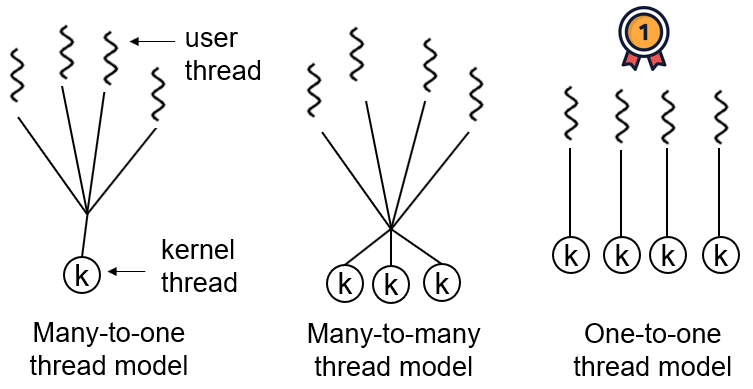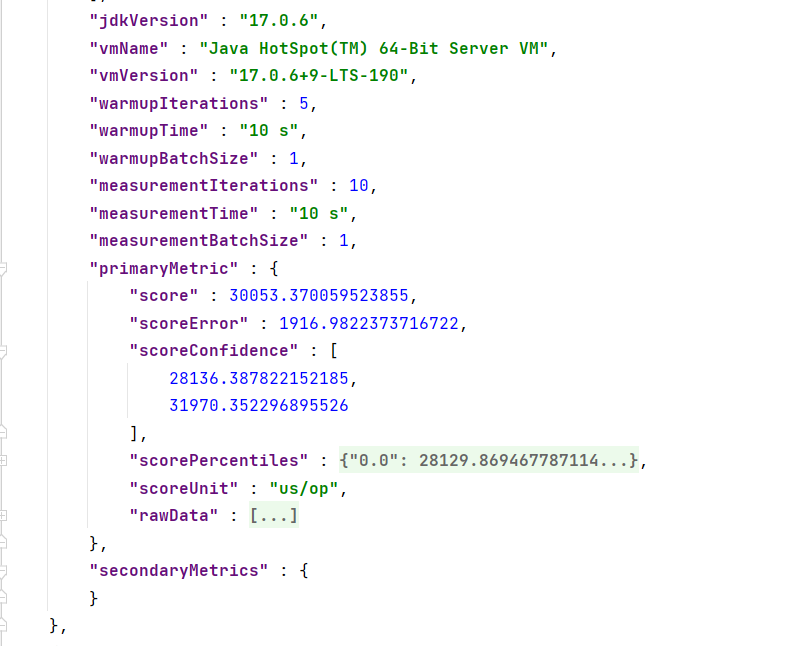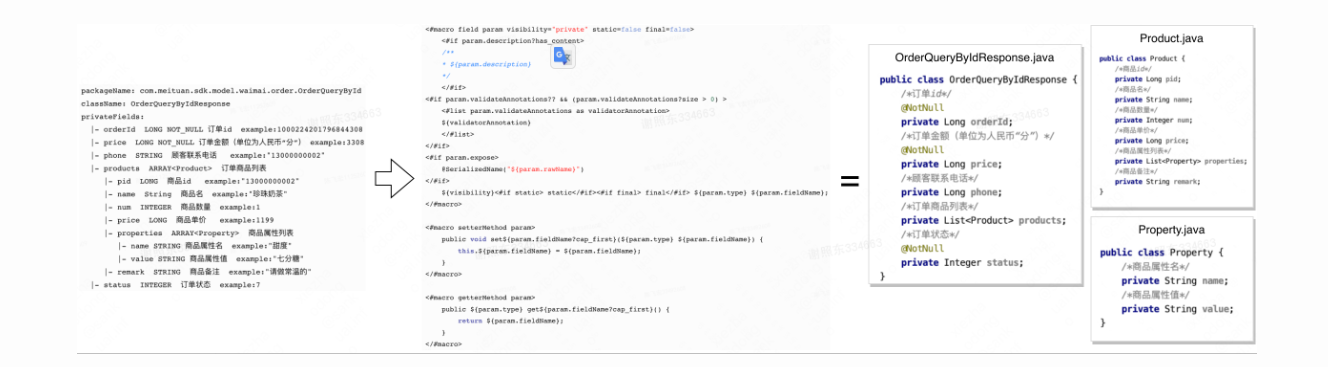git deploy遇到的问题
1. correct access rights
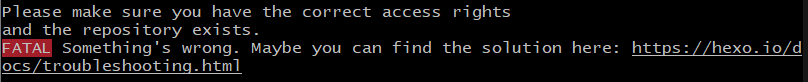
Please make sure you have the correct access rights and the repository exists.
原因:
公钥出问题了,需要删除.ssh下文件,然后重设置用户名和邮箱再重新生成ssh公钥即可解决
遇到这个错误大概率是因为ssh key有问题
解决步骤
1、删除.ssh下所有所有文件
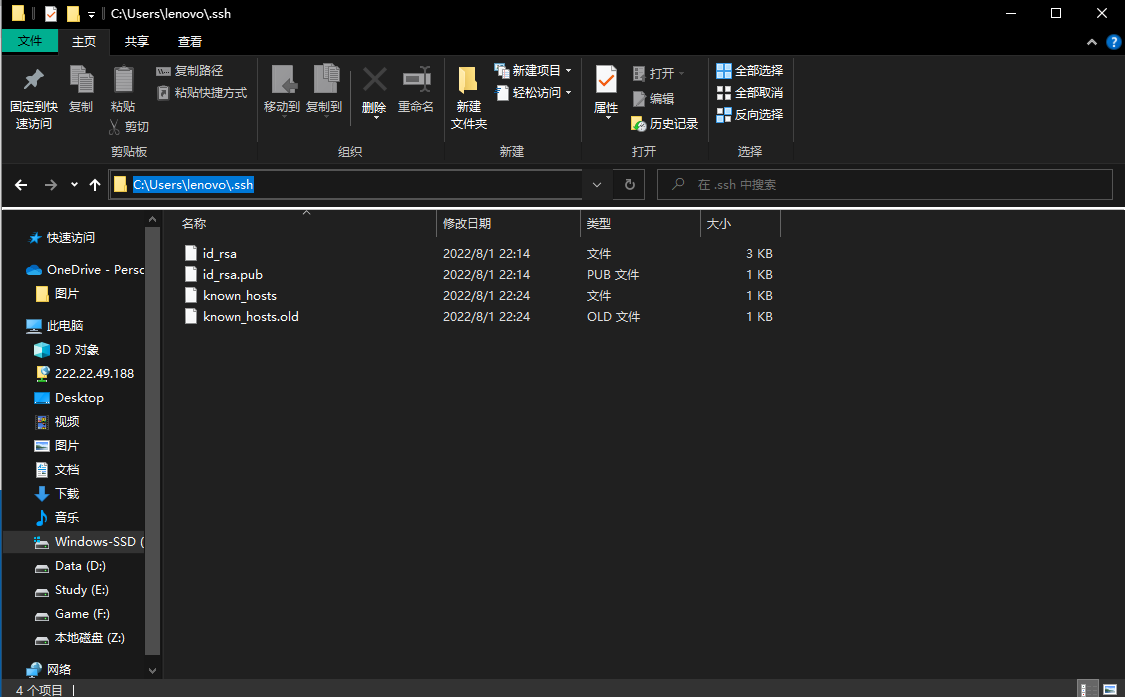
2、重新在git设置一下身份的名字和邮箱
设置 name
git config --global user.name "yourname"
- 例如
git config --global user.name adorabled4
设置email
git config --global user.email“your@email.com"
- 例如
git config --global user.email dhx2648466390@163.com
查看是否配置成功:
git config -list
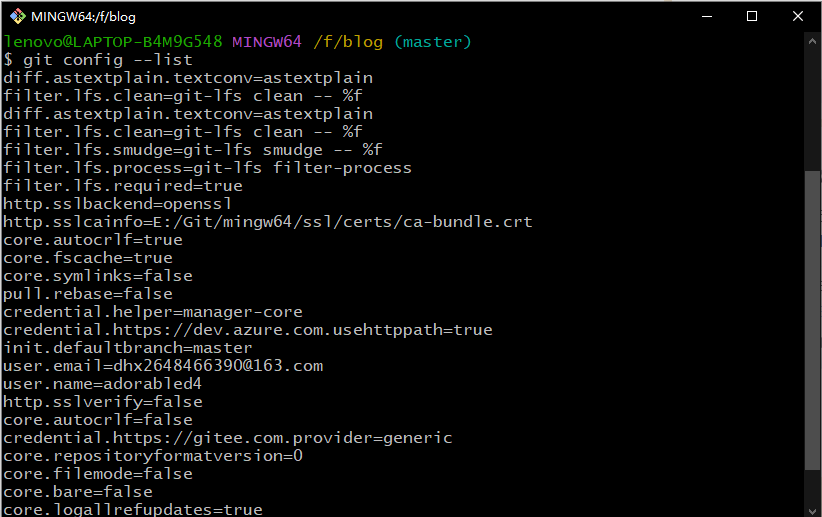
3、git输入命令生成ssh-key
ssh-keygen -t rsa -C “your@email.com”(请填你设置的邮箱地址)
一路回车即可,
随后系统会自动在.ssh文件夹下生成两个文件,id_rsa和id_rsa.pub,用记事本打开id_rsa.pub ,将全部的内容复制
4、在github配置
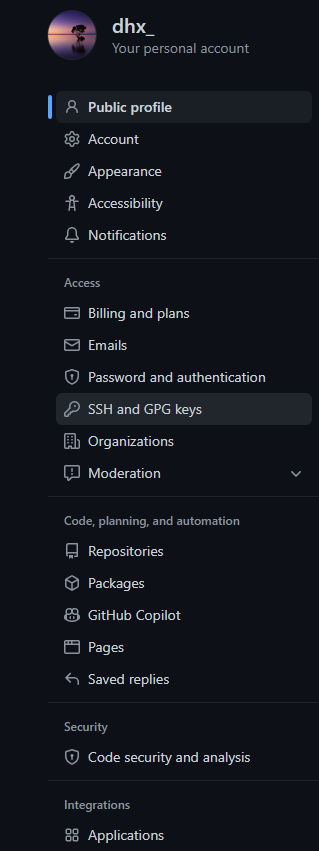
完成
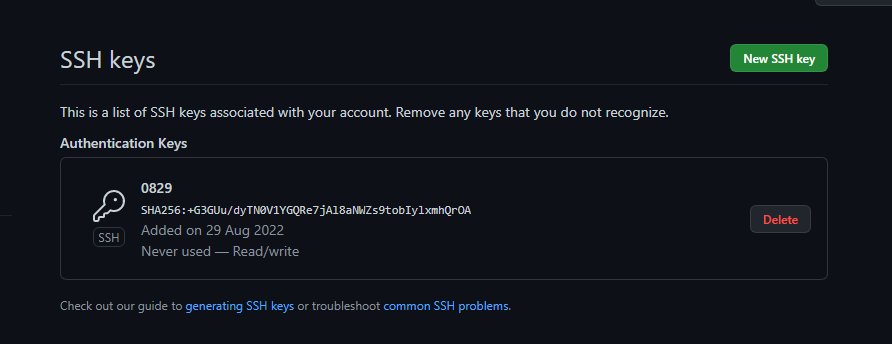
本博客所有文章除特别声明外,均采用 CC BY-NC-SA 4.0 许可协议。转载请注明来自 dhx_'blog!
评论