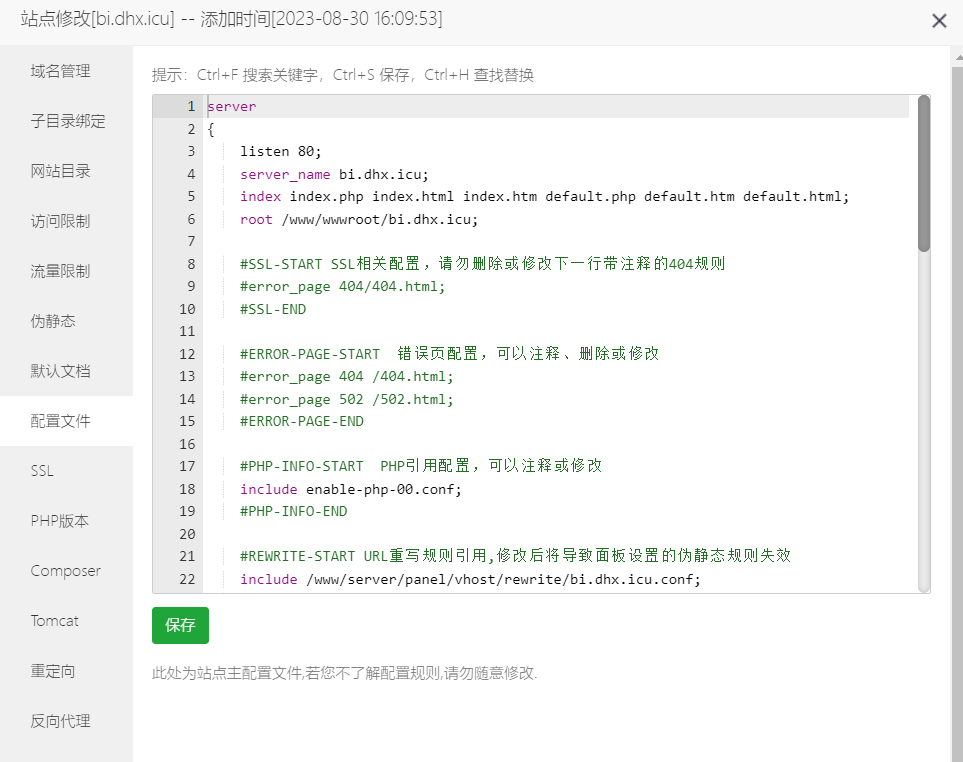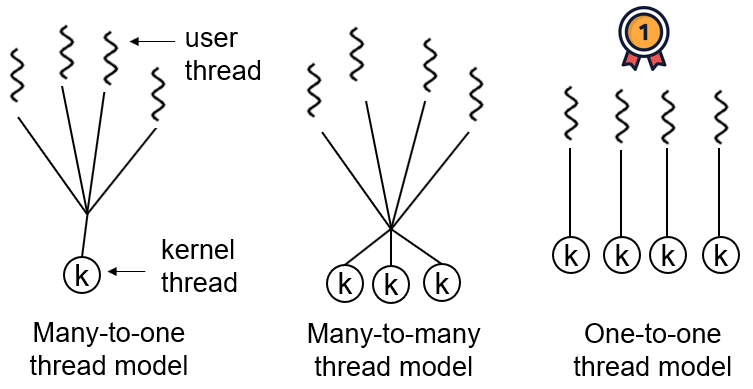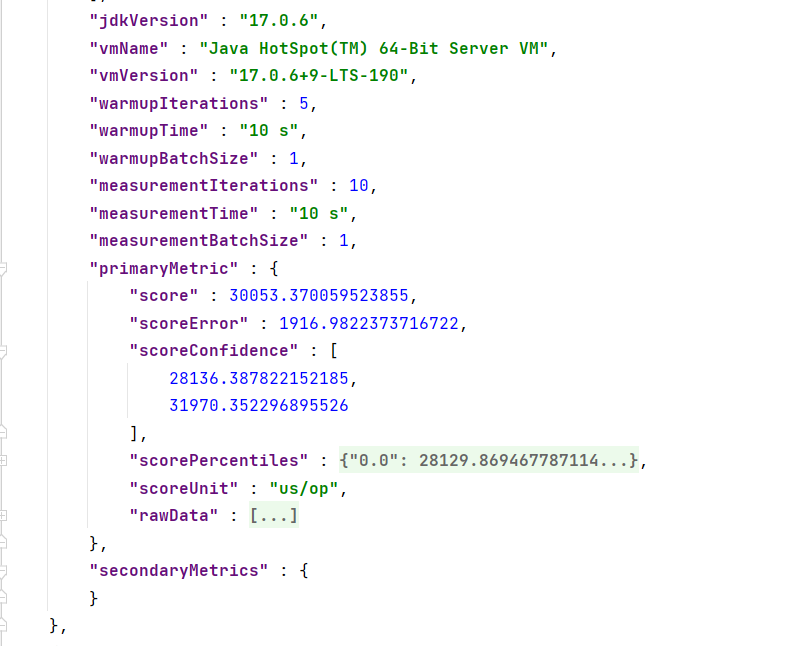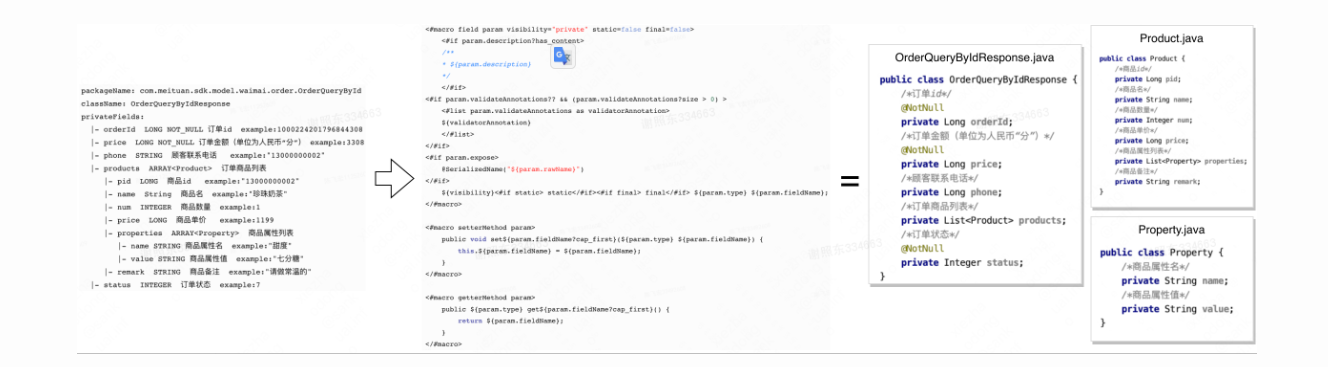引入相关依赖
1
2
3
4
5
6
7
8
9
10
11
12
|
<dependency>
<groupId>com.qcloud</groupId>
<artifactId>cos_api</artifactId>
<version>5.6.89</version>
</dependency>
<dependency>
<groupId>com.tencent.cloud</groupId>
<artifactId>cos-sts-java</artifactId>
<version>3.0.5</version>
</dependency>
|
代码测试
1
2
3
4
5
6
7
8
9
10
11
12
13
14
15
16
17
18
19
20
21
22
23
24
25
| @Test
public void cosTest() {
String secretId = "*************************";
String secretKey = "************************";
COSCredentials cred = new BasicCOSCredentials(secretId, secretKey);
Region region = new Region("COS_REGION");
ClientConfig clientConfig = new ClientConfig(region);
clientConfig.setHttpProtocol(HttpProtocol.https);
COSClient cosClient = new COSClient(cred, clientConfig);
List<Bucket> buckets = cosClient.listBuckets();
for (Bucket bucketElement : buckets) {
String bucketName = bucketElement.getName();
String bucketLocation = bucketElement.getLocation();
System.out.println("bucketName : "+bucketName);
System.out.println("bucketLocation : "+bucketLocation);
}
}
|
ClientConfig 类为配置信息类,主要的成员如下:
| 成员名 |
设置方法 |
描述 |
类型 |
| region |
构造函数或 set 方法 |
存储桶所在的地域,COS 地域的简称请参见 地域和访问域名 文档 |
Region |
| httpProtocol |
set 方法 |
请求所使用的协议,默认使用 HTTPS 协议与 COS 交互 |
HttpProtocol |
| signExpired |
set 方法 |
请求签名的有效时间,单位:秒,默认为3600s |
long |
| connectionTimeout |
set 方法 |
连接 COS 服务的超时时间,单位:毫秒,默认为30000ms |
int |
| socketTimeout |
set 方法 |
客户端读取数据的超时时间,单位:毫秒,默认为30000ms |
int |
| httpProxyIp |
set 方法 |
代理服务器的 IP |
String |
| httpProxyPort |
set 方法 |
代理服务器的端口 |
int |
启动测试,如果成功打印出相关信息, 说明配置无误。
创建存储桶
1
2
3
4
5
6
7
8
9
10
11
| String bucket = "****************";
CreateBucketRequest createBucketRequest = new CreateBucketRequest(bucket);
createBucketRequest.setCannedAcl(CannedAccessControlList.Private);
try{
Bucket bucketResult = cosClient.createBucket(createBucketRequest);
} catch (CosServiceException serverException) {
serverException.printStackTrace();
} catch (CosClientException clientException) {
clientException.printStackTrace();
}
|
上传文件测试
将本地文件或者已知长度的输入流内容上传到 COS,适用于20M以下图片类小文件上传,最大支持上传不超过5GB文件。5GB以上的文件必须使用分块上传或高级 API 接口上传。
- 注意前面地区(Region)初始化的时候名称填入存储桶的地区
- 下面上传文件的key 需要包含完整的文件名字(注意后缀)
1
2
3
4
5
6
7
8
9
10
11
12
13
14
15
| @Test
public void cosTest() {
String localFilePath="C:\\Users\\lenovo\\Pictures\\v2-2eb235a75af128a0374984559350242e_r.jpg";
File localFile = new File(localFilePath);
String fileName = localFile.getName();
String suffix = fileName.substring(fileName.lastIndexOf(".") + 1);
String bucketName = "typora-1308522872";
String key = "test/"+ UUID.randomUUID().toString()+"."+suffix;
PutObjectRequest putObjectRequest = new PutObjectRequest(bucketName, key, localFile);
PutObjectResult putObjectResult = cosClient.putObject(putObjectRequest);
}
|
获取文件后缀的代码
1
2
| String fileName = localFile.getName();
String suffix = fileName.substring(fileName.lastIndexOf(".") + 1);
|
查询对象列表
查询存储桶中对象列表,参考示例如下:
1
2
3
4
5
6
7
8
9
10
11
12
13
14
15
16
17
18
19
20
21
22
23
24
25
26
27
28
29
30
31
32
33
34
35
36
37
38
39
40
41
|
String bucketName = "examplebucket-1250000000";
ListObjectsRequest listObjectsRequest = new ListObjectsRequest();
listObjectsRequest.setBucketName(bucketName);
listObjectsRequest.setPrefix("images/");
listObjectsRequest.setDelimiter("/");
listObjectsRequest.setMaxKeys(1000);
ObjectListing objectListing = null;
do {
try {
objectListing = cosClient.listObjects(listObjectsRequest);
} catch (CosServiceException e) {
e.printStackTrace();
return;
} catch (CosClientException e) {
e.printStackTrace();
return;
}
List<String> commonPrefixs = objectListing.getCommonPrefixes();
List<COSObjectSummary> cosObjectSummaries = objectListing.getObjectSummaries();
for (COSObjectSummary cosObjectSummary : cosObjectSummaries) {
String key = cosObjectSummary.getKey();
String etag = cosObjectSummary.getETag();
long fileSize = cosObjectSummary.getSize();
String storageClasses = cosObjectSummary.getStorageClass();
}
String nextMarker = objectListing.getNextMarker();
listObjectsRequest.setMarker(nextMarker);
} while (objectListing.isTruncated());
|
下载对象
可以用同样的 key,调用 GetObject 接口将对象下载到本地,也可以生成预签名链接
1
2
3
4
5
6
7
8
9
10
11
12
13
14
15
16
17
18
|
String bucketName = "examplebucket-1250000000";
String key = "exampleobject";
GetObjectRequest getObjectRequest = new GetObjectRequest(bucketName, key);
COSObject cosObject = cosClient.getObject(getObjectRequest);
COSObjectInputStream cosObjectInput = cosObject.getObjectContent();
String crc64Ecma = cosObject.getObjectMetadata().getCrc64Ecma();
cosObjectInput.close();
String outputFilePath = "exampleobject";
File downFile = new File(outputFilePath);
getObjectRequest = new GetObjectRequest(bucketName, key);
ObjectMetadata downObjectMeta = cosClient.getObject(getObjectRequest, downFile);
|
关闭客户端
关闭 cosClient,并释放 HTTP 连接的后台管理线程,代码如下:
示例代码
CosClientUtil
1
2
3
4
5
6
7
8
9
10
11
12
13
14
15
16
17
18
19
20
21
22
23
24
25
26
27
28
29
30
31
32
33
34
35
36
37
38
39
40
41
42
43
44
45
46
47
48
49
50
51
52
53
54
55
56
57
58
59
60
61
62
63
| @Component
public class CosClientUtil {
@Value("${tencent.secretId:#{null}}")
private String secretId;
@Value("${tencent.secretKey:#{null}}")
private String secretKey;
@Value("${tencent.region:#{null}}")
private String regionName;
@Value("${tencent.bucket:#{null}}")
private String bucketName;
@Value("${tencent.baseUrl:#{null}}")
private String baseUrl;
public static final String ANIMAL_FILE="animal/";
public static final String AVATAR_FILE="avatar/";
public static final String TOPIC_FILE="topic/";
public void testValue(){
System.out.println(testValue);
}
public COSClient getInstance(){
System.out.println(secretId);
System.out.println(secretKey);
COSCredentials cred = new BasicCOSCredentials(secretId, secretKey);
Region region = new Region(regionName);
ClientConfig clientConfig = new ClientConfig(region);
clientConfig.setHttpProtocol(HttpProtocol.https);
COSClient cosClient = new COSClient(cred, clientConfig);
return cosClient;
}
public String uploadFile(File file,String fileType){
String fileName = file.getName();
String suffix = fileName.substring(fileName.lastIndexOf(".") + 1);
COSClient cosClient = getInstance();
String key = fileType+ UUID.randomUUID().toString()+"."+suffix;
PutObjectRequest putObjectRequest = new PutObjectRequest(bucketName, key, file);
cosClient.putObject(putObjectRequest);
String url= baseUrl+ key;
return url;
}
}
|
小插曲
@Value用法
为了避免信息泄露使用配置文件赋值时, 总是赋值失败
1
2
3
4
5
6
7
8
9
10
| @Value("${tencent.secretId:#{null}}")
private String secretId;
@Value("${tencent.secretKey:#{null}}")
private String secretKey;
@Value("${tencent.region:#{null}}")
private String regionName;
@Value("${tencent.bucket:#{null}}")
private String bucketName;
@Value("${tencent.baseUrl:#{null}}")
private String baseUrl;
|
后来百度才知道@Value的一些使用细节
- 不能作用于静态变量(static);
- 不能作用于常量(final);
- 不能在非注册的类中使用
- 类需要被注册在spring上下文中,如用@Service,@RestController,@Component等
- 使用这个类时,只能通过依赖注入的方式,用new的方式是不会自动注入这些配置的。
如果yaml文件报错, 不用在意 , 实际执行的时候还是可以读取到的